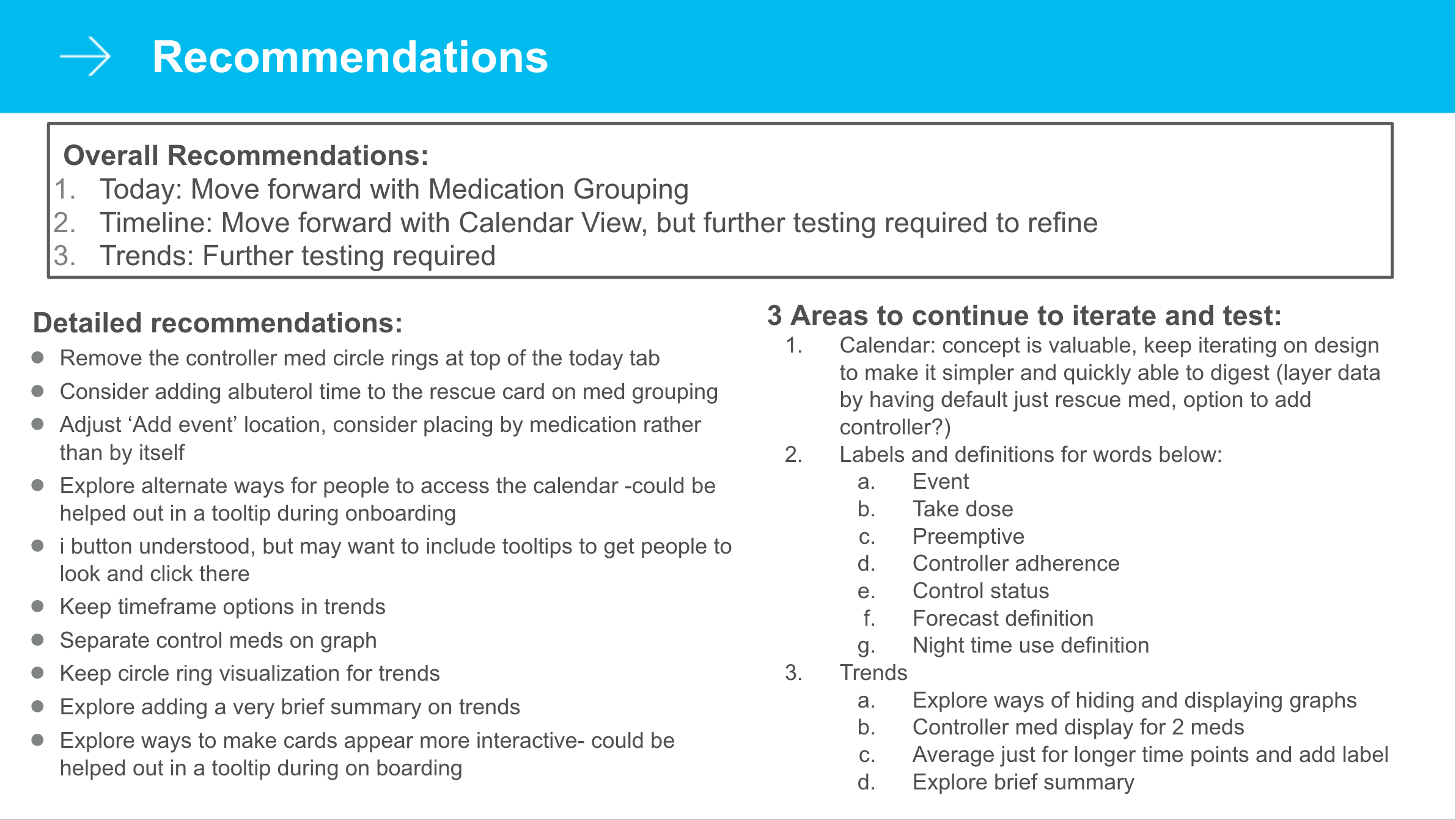After conducting the user tests, we adjusted designs based on feedback and created a clickable prototype in Flinto to help demonstrate the new designs, in particular the architecture changes, to key stakeholders.
Project Prioritization
After receiving buy in from Product Managers, I worked with the patient experience PM to present the changes to the development team to further adjust designs based on technical requirements.
Having completed research and compiled results, we presented them to the larger product and engineering team, finally pushing our work across the threshold into seriously starting development. The patient experience squad was the natural place for this work to land, so while Annie, Kelly, and Melissa transitioned off the project, my new team members became the product manager and the engineers.